

|
|||||||
| XC90 '02–'15 General Forum for the P2-platform XC90 model |
 Information
Information
|
|
DIY RSE SolutionViews : 32984 Replies : 128Users Viewing This Thread : |
 |
|
|
Thread Tools | Display Modes |
|
|
#81 |
|
xc90, volvo number five
Last Online: Apr 27th, 2024 20:30
Join Date: Dec 2005
Location: Grappenhall
|
First of all I must thank David (bestgear) for giving me the inspiration to do this job, I didnt want to go down the complete replacement headrest route , ( a bit pricey) plus I wanted a setup where the wiring stays in place but the screens are removable, I chose a centurian set , i hoped to install the dvd player somewhere out of sight, but owing to its size thats imposible , so i used a micro media player , I also intended to use some brodit brackets to mount the screens on, but the centurian mounts are so well made and fit so securely Ive stayed with them, as you can see from the pics Ive coped David in fitting an on/off switch in the armrest , but Ive replaced the twin cup holders with a volvo waste bin , the wiring simply enters from underneath and the media player is held in place with velcro.As you can also see from the pics, when no screens are installed the plugs tuck neatly between the headrest and seat
Dave |
|
|

|
|
|
#82 |
|
Not so Junior Member
Last Online: Jun 21st, 2015 19:43
Join Date: Jul 2007
Location: Birmingham
|
Looks good, does the one cable supply power, audio and video?
I have just done the same using Phillips PET 711 screens but the 3 RCA and 1 power cable looks messy, ideally i would like to do the same as you and have a hard wired supply. What is the model number of your dvd system/screens? |
|
|

|
|
|
#83 |
|
xc90, volvo number five
Last Online: Apr 27th, 2024 20:30
Join Date: Dec 2005
Location: Grappenhall
|
hi, not sure of the model no., if you do an ebay search for centurion dvd player, they come up, there are quite a few with faulty dvd readers, I,d go for one of them as you don't need the player. the cable is multicored , including power. Dave
|
|
|

|
|
|
#84 |
|
Junior Member
Last Online: Jul 30th, 2014 12:38
Join Date: Dec 2010
Location: Bedford
|
Hi,
I'm after some pointers of fitting 7" screens into my headrest on an XC90, I had ago a few months back & failed! feeling brave again, so ready for round 2. also any recommendations for a person who could do the job easier & better then I can, would be greatly appreciated.... Thanks JA |
|
|

|
|
|
#85 |
|
Master Member
Last Online: Feb 3rd, 2024 18:39
Join Date: Sep 2009
Location: Sunny Scotland
|
Guys
I have been asked several times for the wiring details of the Volvo (dealer fit, not factory) headrest white plastic multiplug...so here it is.... Hope it makes sense! I should add however, that this info is provided as-is with no warranty! Your connector may be different and thus its up to you to confirm that this is approriate for your application. 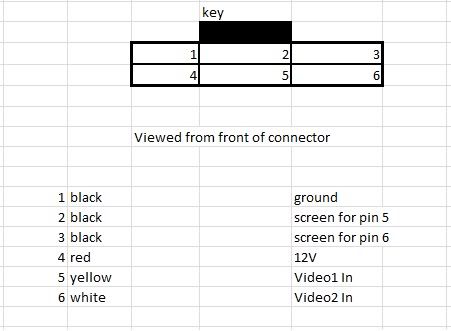 David
__________________
My Weather Station Last edited by BestGear; Nov 9th, 2011 at 21:00. |
|
|

|
| The Following User Says Thank You to BestGear For This Useful Post: |
|
|
#86 |
|
Not so Junior Member
Last Online: Jun 21st, 2015 19:43
Join Date: Jul 2007
Location: Birmingham
|
David,
There is another cable that comes from the headrest with what looks like a female 3.5mm socket presumably for headphones? However, there doesn't appear to be any audio feed to the screens in the pins in your diagram (i had assumed that the white was audio) Just wondering how that lead gets any audio signal (or if it is for headphones)? Sorry just read your 17th June post, so the other cable is for IR Last edited by bigtree; Nov 10th, 2011 at 00:17. |
|
|

|
|
|
#87 | |
|
Master Member
Last Online: Feb 3rd, 2024 18:39
Join Date: Sep 2009
Location: Sunny Scotland
|
Quote:
David
__________________
My Weather Station |
|
|
|

|
|
|
#88 |
|
Junior Member
Last Online: Jul 30th, 2014 12:38
Join Date: Dec 2010
Location: Bedford
|
BestGear!
Completed the installation of the RSE today, followed your Sumvison design A few questions! I powered all my devices (2x Screens, SumVision, 12v Invertor & Fm Module) from the 12v Cig Lighter! All appear to be ok! Thoughts on that please I've gone for a FM Module to give me sound, as I've still got the Factory Head unit! I'm getting some buzzing sound/feedback! Do you think its a bad earth? Bad FM channel, or something else.... Regards JA |
|
|

|
|
|
#89 | |
|
Master Member
Last Online: Feb 3rd, 2024 18:39
Join Date: Sep 2009
Location: Sunny Scotland
|
Quote:
I would be relaxed with all these from the ciggy lighter as its fused appropriately anyway and all devices are low enough consumption. With regards sound quality, an FM modulator is always poorer than a direct AUX input, but as we are doing this on the cheap, the modulator is the way to go. I suspect that you are getting interference from an adjacent radio station - does your modulator let you change frequency? I expect it does. When you do an auto tune on the radio I assume it finds the FM mod ok? When it does, switch off the modulator and listen for anything... is there any sound of anything other than mush? If there is, select another frequency. This is the downside of a modulator.... but you pays your money.... If its not another station clashing, then it *may* be a poor quality modulator. Does your modulator give you the option to power it from batteries? If so, try it on them and that will rule out noisy power causing the interference. I doubt it will be that, but its good to score it off the list. David
__________________
My Weather Station |
|
|
|

|
|
|
#90 | |
|
Not so Junior Member
Last Online: Jun 21st, 2015 19:43
Join Date: Jul 2007
Location: Birmingham
|
Quote:
I keep thinking about the IR transmitter in the headsets and the cable which is so close to the media players. Wonder if there is a way to link in to the cyclones, that way they could be totally concealed? |
|
|
|

|
 |
| Currently Active Users Viewing This Thread: 1 (0 members and 1 guests) | |
|
|