Quote:
Originally Posted by atco

and just how do you get those lovely photos up mate ive tryed but failed
|
Go to
https://postimages.org/
Sign up for a free account.
Once signed in to your postimages account, click the "Upload" button.
Follow the instructions for uploading from your computer.
**TIP** to upload multiple photos, hold the "CTRL" button down while clicking the photos with your mouse to select several images on your computer, once done hit the "Open" button, usually top right and let the photos upload to your album in postimages.
Now, to put a pic in your post, get the cursor to where you want the pic to be, switch tabs to postimages andhover your mouse over the image you want to add. Click the "Share" icon :
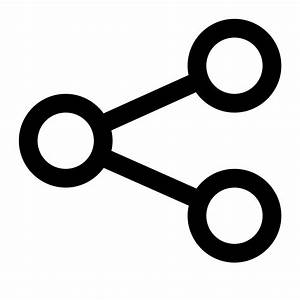
and a list of links will appear, each with a blue button at the end.
Choose the one that says "Hotlink for forums" and click the blue button at the end of the line. It will briefly change to "Copied".
Now switch tabs back to the post you're doing, click on the cursor positon, then right click your mouse, when the options come up on the screen, click "Paste" then hit return on the keyboard twice, first gets you onto the next line, next one inserts a blank line to make it easier to read the next line of text.
The rest you'll have to find through trial and error and playing but that will get you started.