

|
|||||||
| S80 '06-'16 / V70 & XC70 '07-'16 General Forum for the P3-platform S80 and 70-series models |
 Information
Information
|
|
Caller ID on BluetoothViews : 1040 Replies : 6Users Viewing This Thread : |
 |
|
|
Thread Tools | Display Modes |
|
|
#1 |
|
I've Been Banned
Last Online: Apr 2nd, 2009 01:04
Join Date: Jan 2009
Location: Donegal
|
I have a question concerning the Bluetooth caller ID function on my MY2009 S80 2.0D SE. I'm using a Nokia N95-8GB and, generally, it works very well. However, due to compatibility issues already mentioned on Volvo's website, the N95 phone book has to be copied over from the phone to the car. This transferred OK and I'm able to access my contacts from the wheel and call them. However, whenever I receive a call, the information display only shows the number of the caller, not their name, even though they are in the phone book. I presume that I have the most recent Bluetooth software version as the car was bought in January.
Am I missing something or is this another compatibility issue? |
|
|

|
|
|
#2 |
|
Member
Last Online: Apr 27th, 2011 21:52
Join Date: Dec 2007
Location: North Wales
|
Hi Radar,
this is quite awkward to explain so bear with me, The phone and the car, recognise numbers differently, Its to do with prefix codes such as +44 . so if you have my number in as 012XX and mobile as 0793X fine, if say a mobile number is stored in the phone as +4493X the car wont recognise it and display 0793X as its a different format. mobile usually store numbers in the international format unless told otherwise Solution? Check all your numbers start with a 0 and should resolve it, Hope this helps and now I know I've got to much rubbish floating round my head so I'm off to the pub Dave
__________________
Oops no Volvo's any more 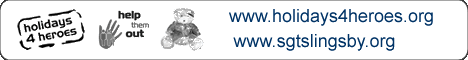
|
|
|

|
|
|
#3 |
|
I've Been Banned
Last Online: Apr 2nd, 2009 01:04
Join Date: Jan 2009
Location: Donegal
|
Hi Dave,
Thanks for the quick response. I hadn't thought of that - it makes a lot of sense now. Unfortunately, I travel abroad a lot and will have a new set of problems if I remove the international element from my phone contacts! Ah well, can't have it all. Pity, though, as it's a feature that I miss. |
|
|

|
|
|
#4 |
|
VOC Member
Last Online: Dec 24th, 2009 14:28
Join Date: Dec 2008
Location: Wakefield
|
You could always copy the numbers, say have one set on the phone and one set on the sim, then switch between the 2 as you change countries.
Although not sure if that option is available on a N95, although with it being a smart phone it should allow multiple numbers for contacts. Failing that with 8 gig of memory you could duplicate them. |
|
|

|
|
|
#5 |
|
I've Been Banned
Last Online: Apr 2nd, 2009 01:04
Join Date: Jan 2009
Location: Donegal
|
Hmm. More food for thought there OK. Will have a play about this evening and try out a few things. Thanks for your help, guys. Was about to give up on that one!
|
|
|

|
|
|
#6 |
|
I've Been Banned
Last Online: Apr 2nd, 2009 01:04
Join Date: Jan 2009
Location: Donegal
|
Just to update, I tried adding extra 'local' numbers to each contact on my phone (yes, the N95 supports this) and copied the contacts to the car again. Everything works fine now. It does mean multiple entries in the car phonebook but that's no big deal. Cheers all. Happy camper.
|
|
|

|
|
|
#7 |
|
VOC Member
Last Online: Dec 24th, 2009 14:28
Join Date: Dec 2008
Location: Wakefield
|
Glad it worked for you
|
|
|

|
 |
| Currently Active Users Viewing This Thread: 1 (0 members and 1 guests) | |
|
|