

|
|||||||
| S80 '06-'16 / V70 & XC70 '07-'16 General Forum for the P3-platform S80 and 70-series models |
 Information
Information
|
|
Okay...I know when I'm beaten!Views : 1172 Replies : 9Users Viewing This Thread : |
 |
|
|
Thread Tools | Display Modes |
|
|
#1 |
|
Junior Member
Last Online: Jan 15th, 2013 20:51
Join Date: Oct 2008
Location: Hull
|
Well, at the risk of sounding really stupid can anyone please help me to programme the satnav with a postcode! I'm normally pretty good with these things but have to admit I'm totally baffled.
If I follow the instruction booklet it should be straightforward but when I get to the post code input screen it will allow me to enter letters but not numbers and so brings up towns and cities only. I must be missing something but I just can't see it!!! By the way, still loving the car. |
|
|

|
|
|
#2 |
|
Master Member
Last Online: May 13th, 2014 14:41
Join Date: Dec 2004
Location: Zollikon
|
In the top left it will say "Town/Cities" below that it will say "Post Code" and below that it has the letters.
Select "Post code" Enter the post code. DONE Don't worry - it took me a couple of months to even notice I could do post codes 
|
|
|

|
|
|
#3 |
|
Member
Last Online: Mar 12th, 2017 17:25
Join Date: Aug 2008
Location: Liverpool
|
Our sat nav came in the price of the car, but how they can justify £1850 for it is beyond me. I've been using sat nav's since they came out and you had to build them with a pda and a wire hanger but this Volvo one takes the biscuit.
It took me ages to figure out that when the display says cities your in the post code page and when it says post code your on the cities page!!!!!!!!!!!! Brian. |
|
|

|
|
|
#4 |
|
V70 Fan
Last Online: Oct 27th, 2018 21:19
Join Date: Jun 2006
Location: Where the heart is !
|
Guys
Read all about SatNav, Bluetooth issues/problems, etc The trick........let your 9 and 10 year old nephews loose in the car for 30 minutes .........then in the space of 5minutes they can teach you everything you need to know about YOUR car. Job Done 
|
|
|

|
|
|
#5 |
|
Junior Member
Last Online: Jan 15th, 2013 20:51
Join Date: Oct 2008
Location: Hull
|
Thanks everyone.
Simple when you know how! In fact it was embarrassingly easy to do - highly illogical until you realise but maybe my age and technology are drifting apart (usually pretty good with these things ). It's a pity it doesn't make it clear in the manual though! Cheers, Mark. |
|
|

|
|
|
#6 |
|
Member
Last Online: Apr 27th, 2011 21:52
Join Date: Dec 2007
Location: North Wales
|
The easiest waty to describe the way the menu works is that it shows you the alternative input option,
Screen displays POSTCODE as an option so you are on address search Dead easy ! Dave
__________________
Oops no Volvo's any more 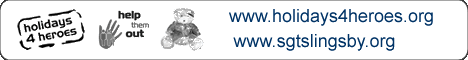
|
|
|

|
|
|
#7 |
|
Member
Last Online: Jun 28th, 2010 00:20
Join Date: Jan 2009
Location: Stockport
|
Does the postcode work on full 7 characters though??
I've just had V50 on demo (a '58 reg) with built in satnav. I could only get it function on the first 3 to 4 characters of the postcode. So for instance for the postcode SK1 1AA it would only accept SK1 1, I know this used to be problem years ago but I thought all systems worked on full codes now. Having become very familiar with TomTom and Garmin type satnav then the Volvo seems very awkward to use. |
|
|

|
|
|
#8 |
|
Junior Member
Last Online: Jan 15th, 2013 20:51
Join Date: Oct 2008
Location: Hull
|
Hi Avtur. It does work on full postcodes. My previous car didn't and it was annoying at times but overall I find the Volvo system fine and, with a bit of use, it becomes second nature and relatively speedy.
|
|
|

|
|
|
#9 |
|
New Member
Last Online: Feb 9th, 2024 23:54
Join Date: Mar 2009
Location: High Peak
|
As a new owner of a volvo XC70 I have been tryimg to get the post code in my sat nav. I have checked all the options and there is no way of inputting a post code that I can see. There was no manual for the sat nav/tv when I bought the car (2 year old) so if there is anybody out there that can help me or provide a copy of the manual I would be grateful.
|
|
|

|
|
|
#10 |
|
New Member
Last Online: Dec 4th, 2011 13:25
Join Date: Feb 2008
Location: Meltham
|
|
|
|

|
 |
| Currently Active Users Viewing This Thread: 1 (0 members and 1 guests) | |
|
|