

|
|||||||
| S80 '98-'06 / S60 '00-'09 / V70 & XC70 '00-'07 General Forum for the P2-platform S60 / V70 / XC70 / S80 models |
 Information
Information
|
|
Parrot Mki9200Views : 9141 Replies : 31Users Viewing This Thread : |
 |
|
|
Thread Tools | Display Modes |
|
|
#11 |
|
Junior Member
Last Online: Sep 4th, 2021 00:31
Join Date: Mar 2010
Location: Kinross
|
I'm very interested in this thread as I've just had an MKI9200 fitted by Halfrauds. Unfortunately instead of phoning me to discuss the unit locations they just fitted it and called me to say it was done!
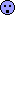 Needless to say they karked it up royally! I now have the display directly in front of the heated seat switches and the connectors pop out under the rear parking button the rubber tray so now my iphone which is shiny can sit on the shiny wood trim next to the auto shifter. NICE! So to get to the problem, I'm going to move the kit myself so that the display is under the hazard warning switch and the connector cables pop out in the glovebox, I've not had a look yet so bear with me if this is a doddle but how do I get the glovebox out? And does anyone have any photo's of the radio and glovebox dis-assembly. Many thanks. MrBroons. |
|
|

|
|
|
#12 |
|
New Member
Last Online: Feb 23rd, 2011 22:33
Join Date: May 2010
Location: Southport
|
1st post here, so here goes.
I am wanting the same Parrot kit installed in my s60, which also has the dolby suround speakers, but carphone warehouse have told me that this cant be installed in my car, and have the music via all the speakers. - they said it would only go through the front speakers. From what has been said above, it looks like it is possible but this is not something that i would try myself to do. Any help in finding someone who is both competent and capable of installing the mki9200 in my car would be most appreciated. |
|
|

|
|
|
#13 |
|
pete-d
Last Online: Feb 16th, 2024 13:57
Join Date: Aug 2007
Location: West Yorkshire
|
I've got one of these installed in my (non-Volvo) car. I'm very happy with the installation and sound quality.
My dealer did say, however, that they were complicated to set-up so they always sub-contracted a car audio specialist (not a national chain) to install them. Pete
__________________
 Pete Denton Pete Denton C30 T5 SE Lux 2007 S80 2.5T SE Lux 2009 S60 D4 R Design 2013 |
|
|

|
|
|
#14 |
|
---------
Last Online: Dec 20th, 2020 19:42
Join Date: Mar 2006
Location: Notts
|
MrBroons - it would help if you gave us the model and year of your car. If it's a V70 like mine (2005) the cable can be routed from behind the stereo into the glove box without taking the glovebox out.
Rossy - It can be done, but the sound comes directly from the parrot to the speakers and bypasses the head unit and any amplifier that you have. Do a search on Ebay for a suitable lead, if you get stuck pm me. As for fitting it was a complete breeze, as the lead I bought just connected in between the speaker plugs and the main head unit power plug - the hardest part was tidying it all up behind the head unit to ensure there was enough space to get it back in the slot! |
|
|

|
|
|
#15 |
|
Member
Last Online: Mar 21st, 2015 20:50
Join Date: May 2009
Location: Somewhere
|
If it's only having the Parrot amp and bypassing the factory one, won't that render the audio quality inferior?
__________________
3: 2001 S60 2.0 T S auto 2: 1995 440 GLT turbo 1: 1992 440xi 1.8 |
|
|

|
|
|
#16 |
|
Junior Member
Last Online: Sep 4th, 2021 00:31
Join Date: Mar 2010
Location: Kinross
|
Apologies, I've made some progress. I know this is the wrong thread possibly but I've got an XC90, the wiring is spot on and is under the drivers seat to the amp. I've got the centre console in bits now and the radio out, I've had to trace the cables back the unit and unplug them they were coiled up then cable tied so this was what was stopping me pulling more cable through. I've not (delicately) taken to pieces the centre air vents and routed the display cable through it so that it can be housed under the hazard light switch without any mods to the vent itself. I'm not going to take my Dremel to the inner vent to cut a small groove for the cable to run out of the vent channel. Next trick is to get the ipod cable in one of two places either in the small area under the radio display (this is where some XC90's have the Mini Disc player I believe) or alternatively in the glove box. Hope that helps.
I'll post up once I'm done tonight to let you know how I get on. Got my phone with me so I will get your replies whilst working. Cheers, MrBroons. |
|
|

|
|
|
#17 |
|
Junior Member
Last Online: Sep 4th, 2021 00:31
Join Date: Mar 2010
Location: Kinross
|
All done, kit installed, tested and working. The display unit is now sited on the dash under the hazard warning light switch and the iPod, USB and aux connector is in the glovebox! Phew!
MrBroons. |
|
|

|
|
|
#18 | |
|
Premier Member
Last Online: Jun 19th, 2023 08:14
Join Date: Aug 2006
Location: Wiltshire
|
Quote:
i was planning on doing a similar install, so interested to see how you did it. whats the sound quality like? |
|
|
|

|
|
|
#19 |
|
Junior Member
Last Online: Sep 4th, 2021 00:31
Join Date: Mar 2010
Location: Kinross
|
Well here are the pictures as requested
 The sound quality is actually excellent but I'm guessing this is to do with the good kit that Volvo have already installed. Definitely worth the money in my opinion. There is a small amount of noise when you switch between menu items (slight tick through speakers) but not too bad. I've not used voice commands yet or in fact spoke to anyone on BT but I'm assuming that this will "just work" Hope this helps. MrBroons. |
|
|

|
| The Following User Says Thank You to mrbroons For This Useful Post: |
|
|
#20 |
|
Premier Member
Last Online: Jun 19th, 2023 08:14
Join Date: Aug 2006
Location: Wiltshire
|
nice install mr broons,
will hopefully get this done myself over the next few weeks. |
|
|

|
 |
| Currently Active Users Viewing This Thread: 1 (0 members and 1 guests) | |
|
|