

|
|||||||
| XC90 '02–'15 General Forum for the P2-platform XC90 model |
 Information
Information
|
|
XC-90 2010 sat nav update problemViews : 2922 Replies : 11Users Viewing This Thread : |
 |
|
|
Thread Tools | Display Modes |
|
|
#1 |
|
New Member
Last Online: Mar 8th, 2016 23:24
Join Date: Feb 2016
Location: norfolk
|
Hi
I wonder if anyone can help me with my dad's sat nav please. He has an XC-90 2010 which he's just bought. The sat nav didn't come with any disc in it, so wouldn't work as it was saying please insert disc. I bought a genuine volvo sat nav disc from ebay, this one; Volvo Sat Nav Discs for Volvo HDD RTI Volvo Models: S40 MY08-11 V50 MY08-11 XC90 MY 07-14 C30 MY 08-12 C70 MY 08-13 Part No. 31421273 1420 Today we put it in and it took pretty much 3 hours to do disc 1, then when asked to insert disc 2 it is saying that disc 2 is invalid. Any ideas why? We've tried shutting down the sat nav, taking keys out and trying again and cleaning the disc but no luck. Also the sat nav is now staying up when car is running, can't get it to shut down. My dad is a mechanic, but has had no experience with updating sat navs. Any help much appreciated. |
|
|

|
|
|
#2 | |
|
Senior Member
Last Online: Yesterday 18:39
Join Date: Apr 2014
Location: South Bucks / West London
|
Quote:
1. With the HDD navigation system a disk does not necessarily need to have a disk present to operate. 2. The only reason a disk is required is if a software update has already taken place. Where this is the case, then disk 1 needs to be left in the drive permanently. 3. The update does take quite a few hours, I seem to recall that its about a 3 hour process. 4. As far as I know, the disks need to be of a newer version than you already had. Having said that, I don't believe that the system would let you update the software using an older disk. My thoughts: Do you know what year the maps you purchased are? It's worth checking the part no's and version information on both disks - one thought I have is that perhaps the disks aren't a matched pair and maybe you have Disk 1 from say 2012 and Disk 2 from 2009 (or vice versa). In terms of shutting the screen down, have you tried the buttons on the back of the steering wheel (or the remote control)? Finally, you mentioned cleaning the disk - was that cleaning the disk or did you try a DVD lens cleaner in the DVD drive? I'm no expert on this system, but we have an '07 with the HDD nav and I've updated the software successfully twice. Good luck and please let us know how you get on...
__________________
2018 XC90 T5 Inscription Pro Pine Grey, now Polestar optimised  2015 Porsche 911 Turbo S |
|
|
|

|
| The Following User Says Thank You to C320 For This Useful Post: |
|
|
#3 |
|
New Member
Last Online: Mar 8th, 2016 23:24
Join Date: Feb 2016
Location: norfolk
|
Hi, thanks for answering.
I had also asked on another forum and have got a similar response from them. The maps I got are 2014, I messaged the seller and she says they were genuine volvo and worked fine for them last year. She has offered me my money back. However that doesn't solve my problem of having the sat nav now think its updating, so constantly wants to be up and telling me to insert next disc. Yes I've tried steering column buttons but won't shut it down now, will only go down once keys are out. I will double check the discs again tomorrow, but was pretty sure they matched. The 2nd disc does have a tiny scratch on it, would this matter? I didnt think much of it as is only 2mm ish and not deep, this is what I meant by cleaning disc, not actual dvd unit. I cleaned the disc with cloth I use for my tv. Finally we have no idea if it had been updated before, as we purchased and there was nothing in dvd unit, yet sat nav was saying please insert disc. |
|
|

|
|
|
#4 |
|
Senior Member
Last Online: Yesterday 18:39
Join Date: Apr 2014
Location: South Bucks / West London
|
That would certainly suggest that the system had been updated before. If we remove our disk I'm sure we get the same error, I can try it tomorrow to confirm. However, when we bought our car there was no disk present and it definitely had the original software and the navigation system was operational.
__________________
2018 XC90 T5 Inscription Pro Pine Grey, now Polestar optimised  2015 Porsche 911 Turbo S |
|
|

|
| The Following User Says Thank You to C320 For This Useful Post: |
|
|
#5 |
|
New Member
Last Online: Mar 8th, 2016 23:24
Join Date: Feb 2016
Location: norfolk
|
So now we've started this 2014 update and can't get the 2nd disc to work, what do we do? There's none on ebay now. Do I wait and see if I can get the same set of discs again? If not do I have to go newer, as it's already started updating with disc 1 from 2014?
I'm tempted to ring local volvo main agent and see if they have any kicking about. Annoying as when driving it's always popped up now asking for the next disc. |
|
|

|
|
|
#6 |
|
New Member
Last Online: Mar 8th, 2016 23:24
Join Date: Feb 2016
Location: norfolk
|
Ok, we've now realised there was 2 different discs in the case. One, part no 31396119 and one, part no 3141273.
My dad rang volvo and they dont stock old updates as the parts people sell them on ebay!!!! Great! Volvo want £100 to clear the old update and then £100 odd for 2016 discs. So now I need to try and get hold of a disc 2 Part no 31396119. Oh the joys! |
|
|

|
|
|
#7 | |
|
Senior Member
Last Online: Yesterday 18:39
Join Date: Apr 2014
Location: South Bucks / West London
|
Quote:
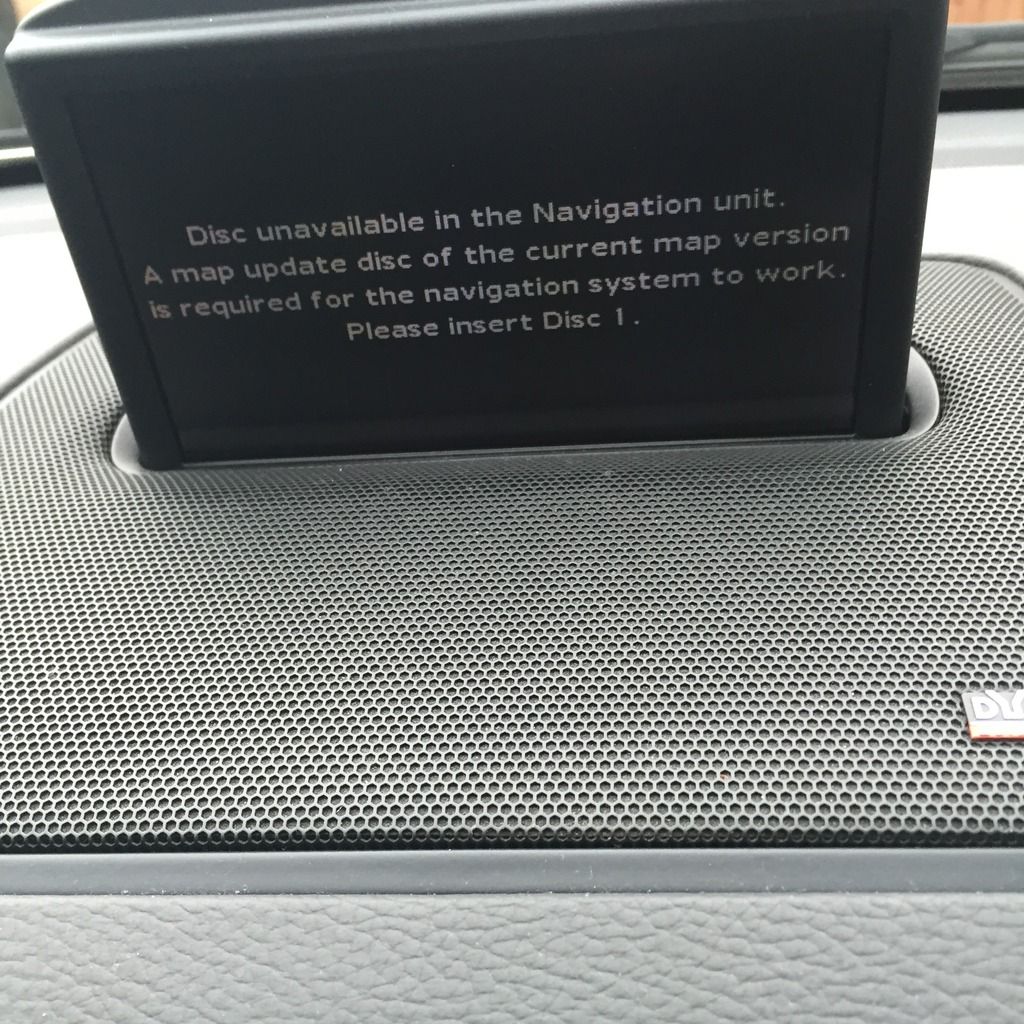
__________________
2018 XC90 T5 Inscription Pro Pine Grey, now Polestar optimised  2015 Porsche 911 Turbo S |
|
|
|

|
| The Following User Says Thank You to C320 For This Useful Post: |
|
|
#8 |
|
New Member
Last Online: Mar 8th, 2016 23:24
Join Date: Feb 2016
Location: norfolk
|
Thank you. Yes it was the message we were getting before we started update. The message we get now is asking for disc 2 to be inserted. The seller got back to me and says she must have muddled up 2 sets they had and shes left that with car they have now sold. So she refunded me. Ive made offers on 2 on ebay but they want £80 and £100!
At least dad has now learnt to always check all part numbers before starting. |
|
|

|
|
|
#9 | |
|
Senior Member
Last Online: Yesterday 18:39
Join Date: Apr 2014
Location: South Bucks / West London
|
Quote:
The same part number appears on the box as well as both CD's.
__________________
2018 XC90 T5 Inscription Pro Pine Grey, now Polestar optimised  2015 Porsche 911 Turbo S |
|
|
|

|
| The Following User Says Thank You to C320 For This Useful Post: |
|
|
#10 |
|
New Member
Last Online: Mar 8th, 2016 23:24
Join Date: Feb 2016
Location: norfolk
|
Thanks for having a look. Not to worry. I've won one on ebay for £60 and it's new and sealed so will all be the same part numbers.
So hopefully we will get it all working properly next week. Thanks again. |
|
|

|
| The Following User Says Thank You to aldebyxc90 For This Useful Post: |
 |
| Currently Active Users Viewing This Thread: 1 (0 members and 1 guests) | |
|
|