

|
|||||||
| General Volvo and Motoring Discussions This forum is for messages of a general nature about Volvos that are not covered by other forums and other motoring related matters of interest. Users will need to register to post/reply. |
 Information
Information
|
|
VIDA software system requirements?Views : 3268 Replies : 13Users Viewing This Thread : |
 |
|
|
Thread Tools | Display Modes |
|
|
#1 |
|
Junior Member
Last Online: Apr 12th, 2024 23:30
Join Date: Oct 2019
Location: Lincoln
|
I have bought a VIDA DICE diagnostic scanner.
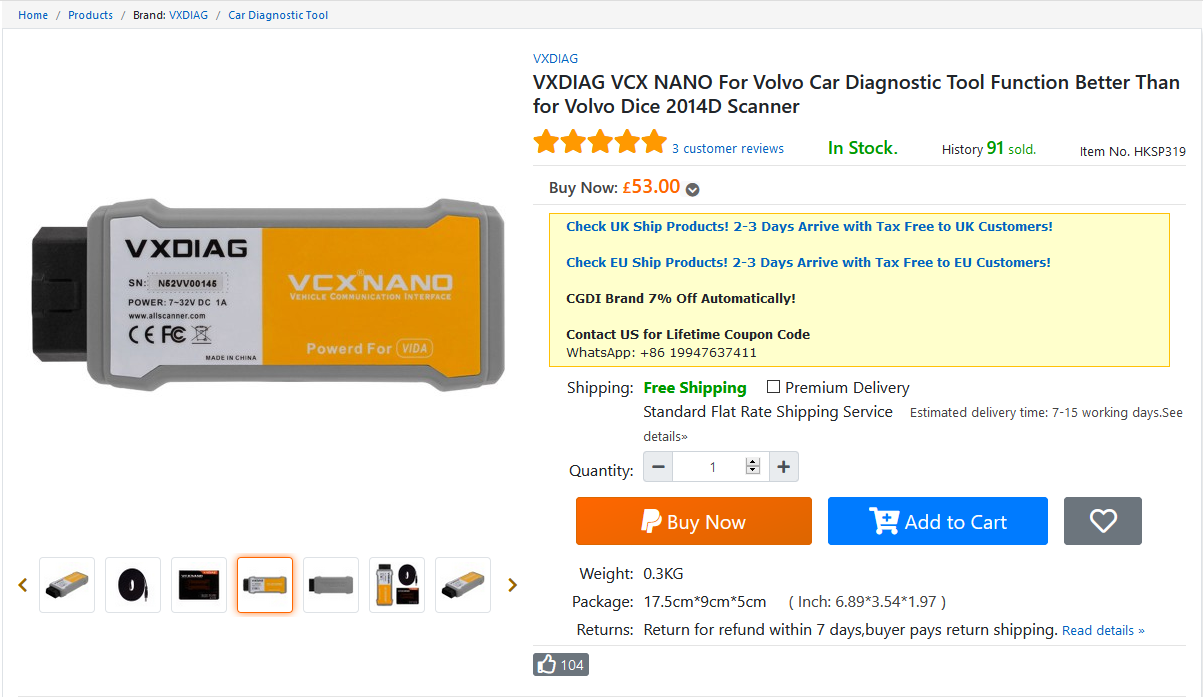 I've been trying to install the software on my laptop but so far it has been a nightmare. Installer says it needs win 7. Been spending 2 days getting a win 7 virtual machine to work. I have solved every errors the installer has thrown at me, and the last one it threw is a simple error not indicative of what is wrong, unlike all the ones before it. 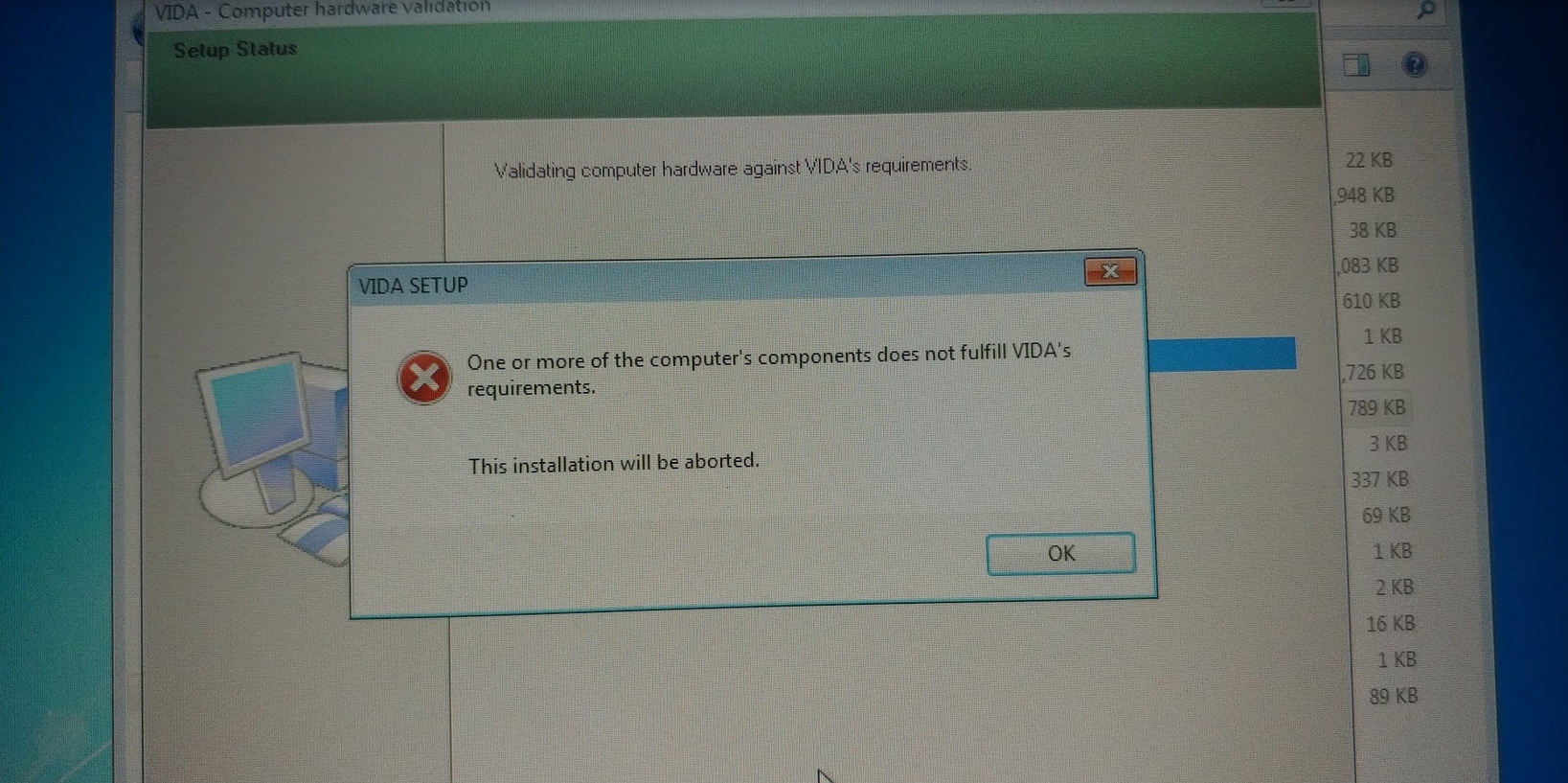 So I wanted to know if anyone knows about of all of the system requirements. What have I missed? Would be greatfull if anyone knew so I could get the diagnostics installed and hopefull diagnose and fix my car. Thanks |
|
|

|
|
|
#2 |
|
Premier Member
Last Online: Yesterday 16:49
Join Date: Feb 2012
Location: Preston
|
Does it not say under that error box?
From memory, Windows 7 professional or ultimate Over 2Gb free RAM .net 3.5 Internet explorer 8 Can’t remember processor speed, but it’s old software so nothing major. |
|
|

|
| The Following User Says Thank You to reggit For This Useful Post: |
|
|
#3 | |
|
Senior Member
Last Online: Mar 29th, 2021 13:49
Join Date: May 2019
Location: Near Munich
|
So far we didn't know what exactly you have done, so it's quite speculative to say you missed this or that...
 We don't even know where you got your VIDA version from. We don't even know where you got your VIDA version from.The most comprehensive guide I know that 100% works is this one at swedespeed, but with Win10: https://www.swedespeed.com/threads/v...10-pro.242441/ There is also a troubleshooting section at the end of the first post. But let me say one other thing: I wouldn't use Win7 for VIDA. It is very outdated and VIDA works like a charme on Win10 (with or without VM). To give more advice on installing VIDA, you should provide some more information, like where you want to install it, how do you use the laptop and so on...  Quote:
__________________
Volvo XC90 D5 AWD Summum MY05 Harley-Davidson Ultra Classic Electra Glide MY91 FLHTCU |
|
|
|

|
|
|
#4 | |
|
Junior Member
Last Online: Apr 12th, 2024 23:30
Join Date: Oct 2019
Location: Lincoln
|
Quote:
I'm trying to install the software on an VM, since the installer won't work with anything's that's not windows 7. I've tried enabling compatability modes for the installer itself but no luck. So I went at got a VM with both 32 and 64 bit win7. Mostly threw out gradual things, such as IE 8 is too old, too little ram and storage. Changed VM settings and then retrying the install. This was the last error it throws out and doesn't even tell me what it doesn't like. So I found the log files for the intaller. The last error it throws out is that OS is not the right version, the one installed on my VM being HomePremium. Reggit mentioned it was either premium or ultimate. That might be it. Great, back to trying to find a Ult Win 7 ISO for my VM. Would you know where to find a Ult win 7 iso? |
|
|
|

|
|
|
#5 |
|
Premier Member
Last Online: Yesterday 16:49
Join Date: Feb 2012
Location: Preston
|
You can fudge (change) an entry in the registry to make Vida install on home premium, get remember just how though. Sure a search will find it.
|
|
|

|
|
|
#6 |
|
Junior Member
Last Online: Apr 12th, 2024 23:30
Join Date: Oct 2019
Location: Lincoln
|
Got an Win 7 Ult VM running and installed all of the updates. Tried installing VIDA again and this time it worked. Seems like it needs Win 7 Ult as a minimum.
After it installed, I tried to launch it and the login screen in IE showed up however no buttons or keys worked on the page. Looking around on the internet, many users also followed up the installation with some VIDA 2014D patch. Mine didn't come with one. Found a forum post #356 that talk's about this issue and then links to this forum post where someone has made a patch that will update the dates to ones in the future. With this installed and after a reboot, the page was blank. Looking around on the web again, turns out you have to go into the safety settings of IE and disable protection/whitelist the host URL that VIDA's trying to connect to. After doing this the site works, was able to log in and got the VIDA start screen. Can't wait for tommorow so I can diagnose and have a look at what's wrong with my car. Who knows what I'll stumble into then, hopefully smooth sailing from now on. Thanks for the help and I hope someone in the future can look at this thread to maybe help out with their installation troubleshooting. |
|
|

|
|
|
#7 |
|
Junior Member
Last Online: Apr 12th, 2024 23:30
Join Date: Oct 2019
Location: Lincoln
|
The struggles never end. The problem I face now is that my tool is not shown in the drop down menu. All it shows me is "not selected."
The first issue was that my tools just had an "X" over it. The first fix was the X and I got it sorted by going into the registry and add a new parameter, that got rid of the X. Everyone else seems to have their devices displayed after that except for me. Looked for other fixes such as relaunching the DICE installer for the correct bit version of your windows, that changed nothing. 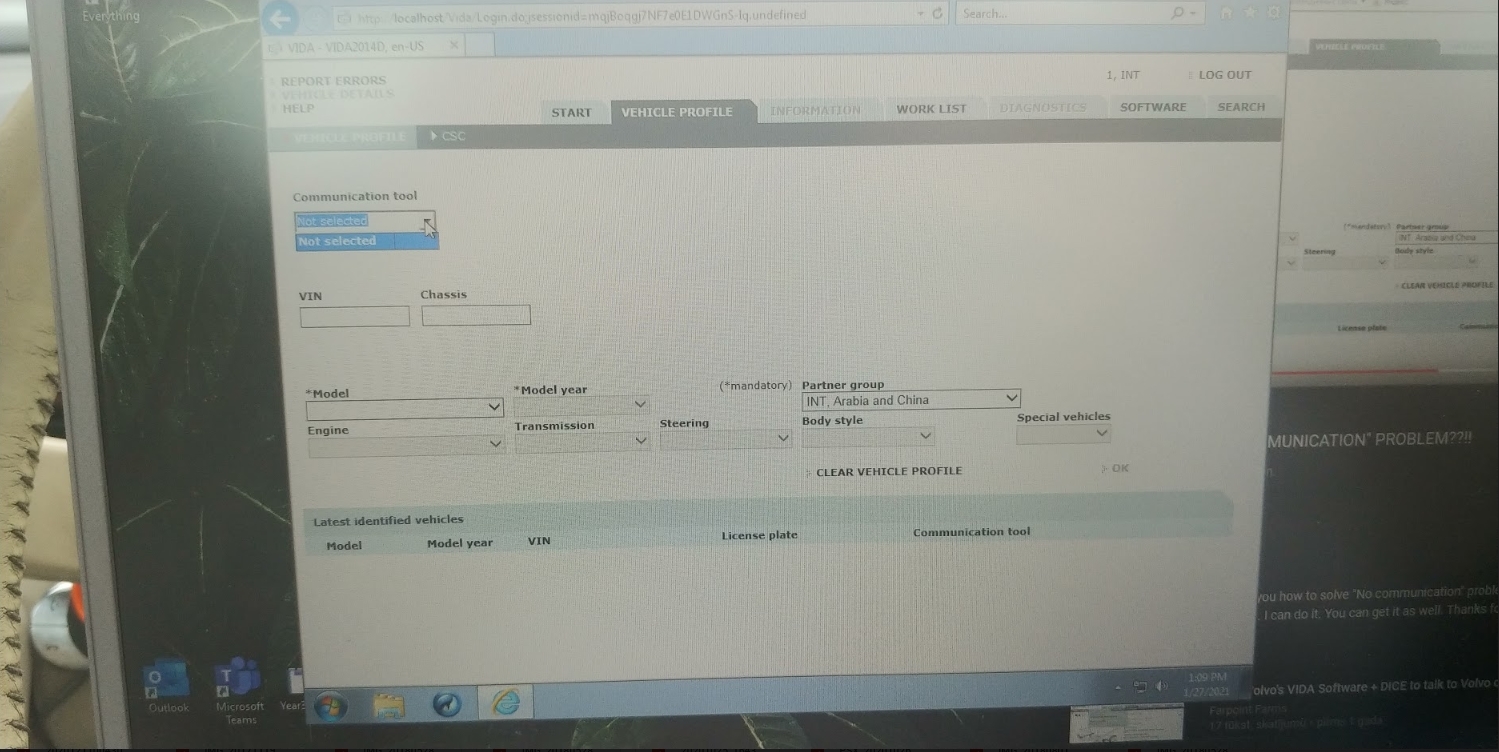 This is what it looks like. Might help understand the issue. Really don't know where to go from here. Maybe the intallation didn't fully install? Maybe everything under 3PP\Products needs to be installed separatley? But as far as I remember it all installed as well. Does anyone know what to do next or a fix that might work? |
|
|

|
|
|
#8 |
|
Premier Member
Last Online: Yesterday 16:49
Join Date: Feb 2012
Location: Preston
|
Have you plugged the dice in yet? It needs to be powered, so use the 12v socket on it or plug it into the car.
And then it’ll probably sulk over the wrong driver! |
|
|

|
|
|
#10 |
|
Junior Member
Last Online: May 5th, 2022 16:52
Join Date: Sep 2020
Location: Dolgellau
|
Open the DVD, run VX Manager, and install that. Make sure the thing is NOT actually plugged in to the USB port. After that, it should show in VIDA. I've got this far myself, haven't plugged it into car yet!
|
|
|

|
| The Following User Says Thank You to Quarryscapes For This Useful Post: |
 |
| Tags |
| software, vida dice |
| Currently Active Users Viewing This Thread: 1 (0 members and 1 guests) | |
|
|