

|
|||||||
| S80 '98-'06 / S60 '00-'09 / V70 & XC70 '00-'07 General Forum for the P2-platform S60 / V70 / XC70 / S80 models |
 Information
Information
|
|
vida probsViews : 3195 Replies : 30Users Viewing This Thread : |
 |
|
|
Thread Tools | Display Modes |
|
|
#11 |
|
2006 S60 T5
Last Online: Aug 14th, 2015 18:52
Join Date: May 2011
Location: hinckley
|
search on d5t5.org for this, there is a fix posted by Dreamer about it. it was to do with a windows update of some sort.
|
|
|

|
| The Following User Says Thank You to Ringsting For This Useful Post: |
|
|
#12 |
|
Senior Member
Last Online: Apr 14th, 2019 20:13
Join Date: Oct 2010
Location: dumfries
|
thanks ringsting this seems tobe the exact problem. just need to work out what the heck hes on about as not computer savy. thankfully brother in law is!!!!
__________________
Ex Volvo owner |
|
|

|
|
|
#13 |
|
Senior Member
Last Online: Apr 14th, 2019 20:13
Join Date: Oct 2010
Location: dumfries
|
tried to do the regedit but got stuck so will wait on brother in law b4 i bugger the pc!!!
regarding microsoft updates i see that in installed updates i have 1 for microsoft .NET Framework 4.5.1 for windows 7 (kb2858725) around the time vida stopped working . if i goto the section to remove an update this one is not listed. hopefully will get this sorted and be able to report back next weekend.
__________________
Ex Volvo owner |
|
|

|
|
|
#14 |
|
Senior Member
Last Online: Jul 2nd, 2020 11:57
Join Date: Mar 2010
Location: West Midlands
|
I've been having a problem with mine recently. Click to launch vida and IE opens then nothing, just a blank webpage, might try rolling back a few windows updates see if that helps.
mick
__________________
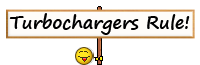 07 V70 D5 SE Sport 185 1998 Range Rover 4.6 HSE (Deceased) Dice/Vida |
|
|

|
|
|
#15 |
|
2006 S60 T5
Last Online: Aug 14th, 2015 18:52
Join Date: May 2011
Location: hinckley
|
that issue is to do with internet explorer 10, roll back to 9 and it should be ok.
|
|
|

|
| The Following User Says Thank You to Ringsting For This Useful Post: |
|
|
#16 |
|
VOC Member
Last Online: Nov 6th, 2016 10:18
Join Date: May 2009
Location: Blackpool UK
|
|
|
|

|
| The Following User Says Thank You to mikealder For This Useful Post: |
|
|
#17 |
|
VOC Member
Last Online: Sep 11th, 2019 14:36
Join Date: Aug 2008
Location: Blackpool
|
If you have ie 10 or newer and want to roll back but without uninstalling ie11 or whatever it is if you press f12 and go to internet browser and select 9 it will run that open session on ie9
|
|
|

|
| The Following 2 Users Say Thank You to Thanatos For This Useful Post: |
|
|
#18 |
|
Senior Member
Last Online: Apr 14th, 2019 20:13
Join Date: Oct 2010
Location: dumfries
|
Ringsting thanks for the info/link to t5d5 to fix this fault . took seconds to fix when you know what your doing! pass on my thanks on t5d5 as cant myself as not a member
__________________
Ex Volvo owner |
|
|

|
|
|
#19 |
|
Senior Member
Last Online: Jul 2nd, 2020 11:57
Join Date: Mar 2010
Location: West Midlands
|
Was indeed IE10 being the problem, gone back to IE9 and works fine. Thanks for the tip.
mick
__________________
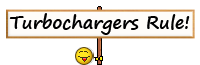 07 V70 D5 SE Sport 185 1998 Range Rover 4.6 HSE (Deceased) Dice/Vida |
|
|

|
|
|
#20 | |
|
Senior Member
Last Online: Jun 2nd, 2019 22:26
Join Date: Jul 2011
Location: Sheerness, Kent
|
Quote:
Got a similar fault on my desktop install and was wondering what the cure was. I've had a look on http://forums.t5d5.org/user/718-dream3r/ but couldn't see the thread. Thanks |
|
|
|

|
 |
| Currently Active Users Viewing This Thread: 1 (0 members and 1 guests) | |
|
|