

|
|||||||
| S60 & V60 '18> / XC60 '17> / S90 & V90 '16> / XC90 '15> General Forum for the SPA-platform 60- and 90-series models |
 Information
Information
|
|
Vodafone 100GB SIM not workingViews : 24009 Replies : 151Users Viewing This Thread : |
 |
|
|
Thread Tools | Display Modes |
|
|
#61 |
|
Master Member
Last Online: Oct 18th, 2022 15:30
Join Date: May 2014
Location: Waterlooville
|
I collected my new XC60 B5 yesterday. There are several new features eg the electronic P -Park button on the gear box / lever - in fact the gear change process appears to be quite different in this vehicle compared to previous vehicles however we did not get round to discussing this due to the lengh of time it took to set up the userids and passwords for the Vodafone Sim and the associated incar WiFi plus my VOC id and password was changed.
This involved a significant amount of key pressing on the phone to create and re enter the information. Being subject to generating new userids and passwords (that had to be very secure) and remembering them to re enter them took a lot of time - I am not very fast at phone typing coupled with my shaky hand so this was a very frustrating process. It would have helped if the list of the required ids and passwords were provided so one could write them down to get the initial setup carried out in a sensible amount of time. Thanks to this Vodafone Sim the handover process was very tedious and time consuming. Come feedback being requested this will be my major moan.
__________________
from October 2019 a 2020 XC60 R Design Pro B5 from May 2019 to October a 2019 XC60 D4 AWD Inscription with even more bits 2015 to 2019 a 2014 XC60 D5 RDesign, Polestar, lots of cameras and sensors |
|
|

|
|
|
#62 |
|
Master Member
Last Online: Oct 18th, 2022 15:30
Join Date: May 2014
Location: Waterlooville
|
However it all appears to be working well.
__________________
from October 2019 a 2020 XC60 R Design Pro B5 from May 2019 to October a 2019 XC60 D4 AWD Inscription with even more bits 2015 to 2019 a 2014 XC60 D5 RDesign, Polestar, lots of cameras and sensors |
|
|

|
|
|
#63 |
|
New Member
Last Online: Aug 18th, 2020 11:51
Join Date: Jun 2015
Location: Sevenoaks
|
have today put my Sky Sim into the internal modem and after changing the APN to mobile.sky all works fine
have managed to get a 10GB per month deal for a fiver so happy days and Spotify all the way 
|
|
|

|
|
|
#64 |
|
Member
Last Online: Nov 29th, 2020 12:20
Join Date: Feb 2017
Location: Northampton
|
Hmmm? I don't get a 'Globe' appearing on the Sensus screen top LHS.
But I do get what appears to be a tiny picture of a SIM card appearing instead. The Network box also says "Vodafone' I also have a fairly complicated Network Name appearing along the lines of: "MyVolvoA11bbC" And I also have a Password appearing along the lines of "AA1b234CC5d" I haven't filled these in, so where have they come from? I've had to give up on this because I'm getting deviations outside of the Instructions which are utterly confusing me. I dont like this 'wait for 5 minutes stuff' either. I ended up 'waiting for 5 minutes +' for about 4 times. Grrr! Still no Internet Globe - but, as I say, I did get a tiny picture of a SIM card. I also wonder if the Dealer has had a go at this stuff in my new car, failed on it, and I'm inheriting his Network Name and Password as above. |
|
|

|
|
|
#65 | |
|
Sales Monkey @Volvo Npton
Last Online: Jul 2nd, 2023 08:57
Join Date: Feb 2011
Location: Northampton
|
Quote:
I'd advise popping in to your supplying dealer (or come by and see me if you're passing, although only in Mon-Fri) and see if they/I can sort it for you. The most important bit is that all the settings are absolutely spot on. Also, did you try this bit, as until the Globe symbol is up there is no point in trying to attach to your WiFi and continue the rest of the setup: "If the Globe does not appear, you may need to force it to look for a connection. To do this, connect the vehicle to a stable internet source (eg. phone with hotspot turned on or wifi), wait for the globe to appear, then go back into Settings → Communication → Car Modem Internet and re-tick the box. The globe should then appear, using the P-SIM connection instead" Kind Regards Marc Last edited by MtillingVolvo; Oct 17th, 2019 at 16:23. |
|
|
|

|
|
|
#66 |
|
Senior Member
Last Online: Apr 15th, 2024 21:13
Join Date: Dec 2006
Location: London
|
The Network name and the password can be changed with whatever you want! Just press the X at the end and put something which you like 😉 and confirm it 👍
|
|
|

|
|
|
#67 |
|
Member
Last Online: Nov 29th, 2020 12:20
Join Date: Feb 2017
Location: Northampton
|
I'm pretty sure, that my problem was, that I was trying to do this in an area where my WiFi signal was rubbish.
I'm going to go to a better area, park up and give it another go. |
|
|

|
|
|
#68 | |
|
Sales Monkey @Volvo Npton
Last Online: Jul 2nd, 2023 08:57
Join Date: Feb 2011
Location: Northampton
|
Quote:
You need to get the car to a position where it is showing the globe symbol before connecting your phone to the cars WiFi and continuing the setup via the Vodafone website (while connected to the in car WiFi).... Offer is there for me to help you out if you're in the area as can be tricky to try and explain it remotely |
|
|
|

|
|
|
#69 |
|
Junior Member
Last Online: Jun 26th, 2022 10:18
Join Date: Jun 2019
Location: Bath
|
My supplying dealer sent me away with a print off of the steps on page 1 and I only finally found some spare time to do it today. I’m on a 69 plate, MY2020.
I get the SIM card symbol and several bars of service but never get the globe icon. I also tried to connect the car to my phone, which does result in a globe icon, but after swapping back to the car modem a few times and waiting 5+ minutes the globe never appears. 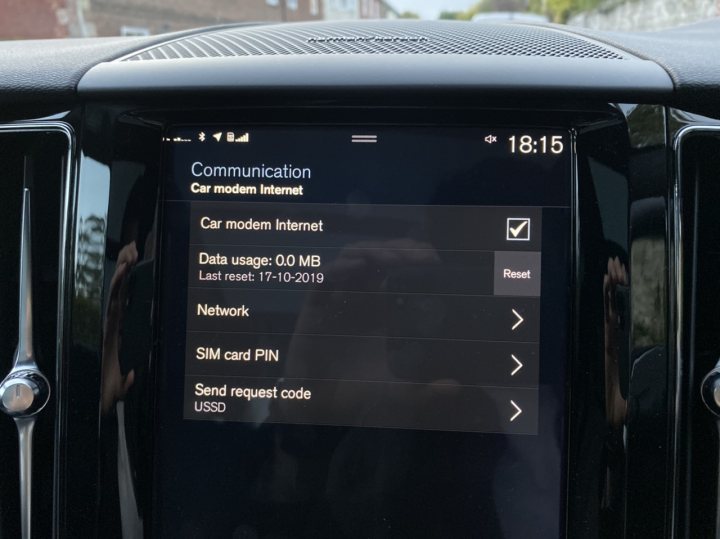
|
|
|

|
|
|
#70 | |
|
Sales Monkey @Volvo Npton
Last Online: Jul 2nd, 2023 08:57
Join Date: Feb 2011
Location: Northampton
|
Quote:
I've just had a look at the instructions and the first page only covers physically installing the SIM, not all the settings required to get it to work.... Have you been in and set up the APN address and unticked automatically detect on the Network settings? The full 3 page instructions are on page one of this thread. Kind Regards Marc |
|
|
|

|
 |
| Currently Active Users Viewing This Thread: 1 (0 members and 1 guests) | |
|
|