

|
|||||||
| XC90 '02–'15 General Forum for the P2-platform XC90 model |
 Information
Information
|
|
how do you reset the service indicator message?Views : 45826 Replies : 33Users Viewing This Thread : |
 |
|
|
Thread Tools | Display Modes |
|
|
#21 |
|
VOC Member
Last Online: May 28th, 2020 23:57
Join Date: Jun 2012
Location: Wolverhampton
|
Pretty easy to do if you have have the right gear.
For those of you that can't do it, if your near Wolverhampton your welcome to pop round and use my VIDA/DICE software and interface to do the rest. 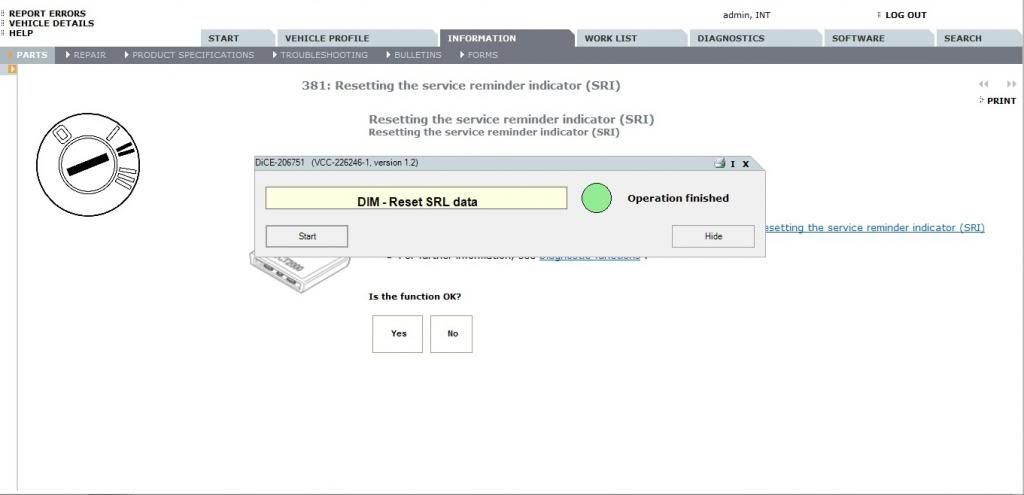
|
|
|

|
|
|
#22 |
|
Junior Member
Last Online: May 5th, 2016 17:26
Join Date: Jan 2014
Location: glasgow
|
Thanks Ron, worked on MY56 s60.
Many months of sleepless nights and worry averted 
|
|
|

|
|
|
#23 |
|
Senior Member
Last Online: Apr 2nd, 2024 15:50
Join Date: Dec 2003
Location: Oise
|
Is there a way to set a service interval, or is it always set by the factory?
John |
|
|

|
|
|
#24 | |
|
New Member
Last Online: Jun 25th, 2021 22:15
Join Date: Dec 2012
Location: Bridgend
|
Quote:
this also worked for me thanks posting I spent a while trying other methods without success. BTW I have a 2006 model . PB |
|
|
|

|
|
|
#25 | |
|
New Member
Last Online: Aug 11th, 2014 16:16
Join Date: Aug 2014
Location: Cape Town
|
Quote:
Thanks for the info. |
|
|
|

|
|
|
#26 |
|
New Member
Last Online: Dec 8th, 2017 21:03
Join Date: Aug 2014
Location: loxwood
|
Just tried it on my V50 worked 1st time thanks very much
|
|
|

|
|
|
#27 |
|
New Member
Last Online: Mar 4th, 2016 10:48
Join Date: Apr 2011
Location: Ayr
|
[QUOTE=bobdabuilda;864565]I persisted with various permutations and found that mine worked by doing
key to position I then press and hold odometer button turn key to II and wait for the triangle to start flashing before releasing it whilst still flashing. It makes a beep sound and the message disappears! Sweet. Thanks all.[/QUOTE Thanks for that, used it on my 08 S60 d5. As you said, the triangle is still flashing when you release the odometer button. |
|
|

|
|
|
#28 |
|
New Member
Last Online: Dec 2nd, 2016 14:51
Join Date: Dec 2014
Location: colchester
|
xc 90 T6 .worked 1st time thanks very much
|
|
|

|
|
|
#29 |
|
Master Member
Last Online: Feb 18th, 2024 17:07
Join Date: Dec 2014
Location: London, Wallington
|
Thanks. It worked for me.
|
|
|

|
|
|
#30 | |
|
Master Member
Last Online: Feb 12th, 2020 13:24
Join Date: Oct 2014
Location: Bromley
|
Quote:
|
|
|
|

|
 |
| Currently Active Users Viewing This Thread: 1 (0 members and 1 guests) | |
|
|