

|
|||||||
| S60 & V60 '11-'18 / XC60 '09-'17 General Forum for the P3-platform 60-series models |
 Information
Information
|
|
Playing MP3's on USB stickViews : 633 Replies : 2Users Viewing This Thread : |
 |
|
|
Thread Tools | Display Modes |
|
|
#1 |
|
Junior Member
Last Online: Mar 1st, 2024 23:04
Join Date: Sep 2014
Location: Huddersfield
|
Hi all,
I have a Volvo s60 NAV, I love the car but I've found another annoying niggle with car's sound system. I often listen to audio books and some for some reason my car does not play the MP3 file in the order they should be played. At first I thought it was my files but I’ve tested them on other devices and they play in the correct order. I have even checked the IDtags on the files and they are correct. It plays CD’s in the correct order. Has anyone else come across this issue? |
|
|

|
|
|
#2 |
|
New Member
Last Online: Aug 22nd, 2019 22:22
Join Date: Nov 2014
Location: North Staffs
|
I came across this problem with some of my albums as well, it turned out that the stereo lists files in the order that they were written to the stick rather than alphabetically or numerically.
This is evident if you add a new album folder to a USB stick it is always the last album in the list rather than fitting in according to the name. Someone posted about a free program called FAT Sorter which re-writes the file tables on the drive and orders the files alphabetically and fixes the issue, all you have to do is point it at the stick and press sort, fixed the issue for me   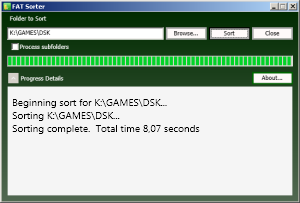 direct download link HTH
__________________
V60 R-Design MY 2012 Last edited by oldn07; Jan 11th, 2015 at 16:28. |
|
|

|
|
|
#3 |
|
Junior Member
Last Online: Mar 1st, 2024 23:04
Join Date: Sep 2014
Location: Huddersfield
|
Nice one.
Thank You. |
|
|

|
 |
| Tags |
| mp3 not in order |
| Currently Active Users Viewing This Thread: 1 (0 members and 1 guests) | |
|
|