

|
|||||||
| XC90 '02–'15 General Forum for the P2-platform XC90 model |
 Information
Information
|
|
DIY RSE Solution Part 2- Camera & Integration - GuideViews : 29636 Replies : 73Users Viewing This Thread : |
 |
|
|
Thread Tools | Display Modes |
|
|
|
|
#1 |
|
Master Member
Last Online: Feb 3rd, 2024 18:39
Join Date: Sep 2009
Location: Sunny Scotland
|
Guys
You may have seen my earlier attempt at a "reasonably prices" RSE solution that is easy to install and offers the core functions... http://www.volvoforums.org.uk/showth...&highlight=rse Anyway - taking on from that, I have now added Satnav video integration with the rear headrest monitors and also added a rear view camera. I looked around at the various integration products, and at one point considered building my own interface to the factory satnav screen. This has been done before, and, being honest, its not difficult. Some guys have even ripped out the original screen and mounted their own replacement screen within the existing satnav screen plastic housing. Anyway - fyi - the factory satnav screen is a PAL 50 (important that its 50 not PAL 60) device. There is NO support for NTSC. It is a RGB monitor (with non standard sync presentation) in effect - no composite video input at all. It connects directly to the DVD satnav unit under the passenger seat. I was very lucky to find the guys at VolvoTech - http://www.volvotech.eu/ , and in particular, Bob, who is a top bloke. Volvotech manufacture several interfaces for Volvos, and one device they have is a two composite video input switch, that plugs directly between the DVD uinit and dashboard screen - perfect! The prices seem very competitive, and certainly dont require much sucking of teeth!  I mounted the interface at the rear of the DVD unit, and run the composite cable and power to the media player in the centre console, where I added another rocker switch to the one I added to control the media player. This then allowed me to show the media player video on the satnav screen! At last I can control the media player without going to the rear seats to see the screen, plus, the console mounted rocker lets me switch back to the satnav (and remain legal while in motion). The interference visible in the pictures just shows that when photographed - its perfect in real life.  The rear view camera was now next on the list. The Volvotech unit provides a second composite video input intended for a reverse camera, as it is paired with a 12V signal input to override the other video input and satnav display - so that when ever you select reverse the screen automatically switches to the rear camera. Again, I can manually control this if I need to (added a diode to the switching line so that manual switching does not switch the reversing lights on!) see whats behind the car while not in reverse.  The above picture shows a kids bike - which is just over 1 meter from the rear of the car. The guide lines are ideal as a reference of distance as the wide angle lens does make distances somewhat tricky to judge. I am sure with use, it will become easier. These lines are static on the screen and are not integrated to steering angle sensor like the Volvo original fit device. The camera view is also reversed (mirrored), as many rear view cameras are so the image is as you naturally expect it. So - what camera?!?!?! I spend a while trying to track down a suitable number plate light mounted camera. There are several sources (ebay and elsewhere) of low cost devices, and several at mid to high cost. I wanted a number plate lamp replacement as I did not want to drill any holes in the car - if I had, there were several options. The camera mounting had to have a LED number plate lamp built in, thus remaining legal. If you do a Google, you will probably find a £25-£30 device listed for the XC90 - it however, is nothing like my rear bumper lamp so no use - I believe that this camera may be for the later vehicles only - not checked.  My own rear number plate lamp had some sort of "stuff" in it - easily cleaned out - funny thing was - both lamps were identical! As you see here, my lamp housing was totally different to the above camera in shape and mounting.  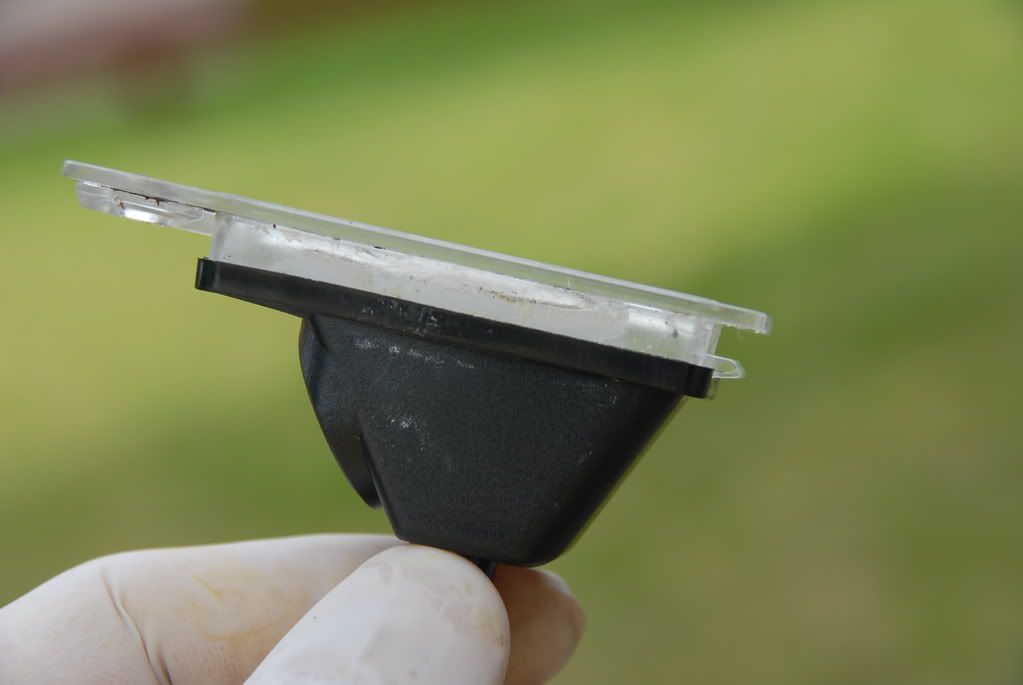 I ended up buying a few cameras until I received one that was actually PAL 50 (remember that dependency from above?!?!) Thankfully as they were all sold to me as PAL 50, all were returned, the cost being hassle. The other consideration was that I wanted a wide angle lense - and this one has a 170 degree view - wide enough to see the bumper below and towbar. Anyway - the camera I ended up with was intended for a Porsche Cayenne! The Cayenne camera is very nearly the same physical size - it just needed just over 1mm removed from both (long) sides to fit the hole in the rear trim - easily done with a file, or flat belt sander as I did. You also need to make something up to hold the screw at the other side, as the Volvo lamp has a clip one side and single screw at the other - I just used a large washer on the inside, which was easy as I had the trim removed from the car to fix the sticky handle at the same time. All fastners used were stainless, so no rusty water marks after the winter! Camera all mounted up and back on the car - looks very original and discreet.  Last thing to add really is the wiring of the rear lamp to pick up the reversing lamp signal. As there were obviously cables run from front to rear for power and video signal, adding one for the reverse signal was no hassle. I have not covered off routing of the cables as they are a straight forward job - just prise trim off carefully and secure as you go. The only tricky bit is getting the cables through the rubber "hoses" at the top of the tailgate - you can fish them through with a cable tie or a bit of straightened coat hanger. 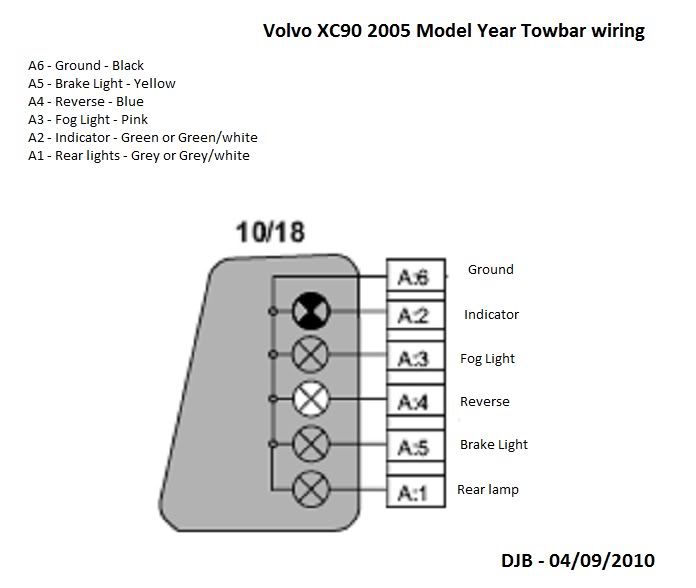 So thats it - another job done - and saved a heap of cash while adding two very handy accessories. Hope that encourages some folks to have a go. David Last edited by BestGear; Oct 30th, 2010 at 22:44. |
|
|

|
| The Following 12 Users Say Thank You to BestGear For This Useful Post: |
|
|
#2 |
|
Premier Member
Last Online: May 31st, 2022 11:32
Join Date: Nov 2009
Location: south
|
I am so glad you joined the xc90 club bestie! Thank the Lord for people like you who prepared to have a go, well done again it looks fantastic.
|
|
|

|
|
|
#3 |
|
Master Member
|
Excellent job David and thanks for the guide. Waiting for you to install the subwoofer, although I might have a go in the next few weeks

__________________
Chrysler Grand Voyager 2.8 CRD Limited 2010 XC90 D5 SE Geartronic, MY2008 (Now sold) Mitsi Pajero 2.8TD Super Exceed '96 (My Toy)  Member of the Gloucestershire & Worcestershire 4x4 Response group. www.gw4x4r.co.uk Member of the Gloucestershire & Worcestershire 4x4 Response group. www.gw4x4r.co.uk
|
|
|

|
|
|
#4 |
|
Master Member
Last Online: Feb 3rd, 2024 18:39
Join Date: Sep 2009
Location: Sunny Scotland
|
Thanks Guys!
The more we all contribute when we can, the better these forums get. I think more peope would add A/V features if they were aware of the options and costs... it does not have to cost an arm and a leg. The sub is currently WIP.... I have several options really... thinking dual 10" right now... want a race to see who gets there first (joke)!?!?! David |
|
|

|
|
|
#5 |
|
Master Member
|
I think it's time for a "meet" where we can show of our gadgets and do up some good ideas
 In terms of the sub, do you know if the speakers in the C-pillar (near the boot lid) are filtered (high pass?). Just trying to get the picture in my head on what the best way to install will be. If they are filtered I think I'll take the speaker outputs from the amp under the seat. Need to open up the side of the boot to see what size speaker and amp will fit. Looks like the original is not more than 10" Thanks, Ron
__________________
Chrysler Grand Voyager 2.8 CRD Limited 2010 XC90 D5 SE Geartronic, MY2008 (Now sold) Mitsi Pajero 2.8TD Super Exceed '96 (My Toy)  Member of the Gloucestershire & Worcestershire 4x4 Response group. www.gw4x4r.co.uk Member of the Gloucestershire & Worcestershire 4x4 Response group. www.gw4x4r.co.uk
|
|
|

|
|
|
#6 | |
|
Master Member
Last Online: Feb 3rd, 2024 18:39
Join Date: Sep 2009
Location: Sunny Scotland
|
Quote:
I am sure Rob will be along in a minute - he must have removed the rear ones during his breaking activities! I think the original is only a 6.5"... hardly worth adding - he he! David |
|
|
|

|
|
|
#7 | |||||
|
New Member
Last Online: Feb 10th, 2015 17:15
Join Date: Nov 2010
Location: Boston
|
David,
Thank you so much for this post. We are located in the US and just purchased a pre-owned 2008 XC90 V8. I'd like to add a rear camera AND a front camera so the wife can park this beast! I'm comfortable working on cars, but I'm completely new to the XC and Volvo's in general. Here are my thoughts and questions: Quote:
 Quote:
Quote:
As such, I think I would simply wire the rear camera to the Volvotech interface plug. Correct? Quote:
Quote:
Since I won't use the second input on the Volvotech interface for a DVD input, I'd like to use it for a front-mounted camera. My thought is to have a switch activate the front camera, which would then overide the SatNav. Then if the car is put in reverse, the reverse camera would overide all other signals. What do you think? I'm thinking of wiring the front camera the same way you wired your DVD input into the SatNav. Can you please describe how you wired this particular feature? Did you use a rocker switch that basically "switches" the signal between two input sources? Details on what switch you used would be great too. Also, how does the Volvotech interface unit know that it should show the DVD input rather than the SatNav when you hit the rocker switch? Does it have "intelligence" or are you simply bypassing the SatNav signal with the rocker switch? Also, I have two switch "blanks" in the front console (below the climate control switches) and would like to mount the rocker switches here. Would the factory switches work for what I'm trying to do? I like the "factory" look. Sorry for all the questions, but I'd like to get this right the first time without ruining anything! Thanks in advance for your help and patience. SM Last edited by nyc951; Nov 28th, 2010 at 21:49. |
|||||
|
|

|
|
|
#8 |
|
Member
Last Online: Jul 30th, 2014 21:10
Join Date: Sep 2010
Location: West Sussex
|
I'm confused, did you buy this?
http://www.volvotech.eu/product_info...products_id/60 If so, does this allow a DVD in the under seat DVD player to be shown on the Sat Nav screen? |
|
|

|
|
|
#9 | |
|
Master Member
Last Online: Feb 3rd, 2024 18:39
Join Date: Sep 2009
Location: Sunny Scotland
|
Quote:
The Volvotech guys are great - excellent customer service. The DVD under the seat can only be used for the satnav - not playing nmovies. BUT - the interface lets you connect other video sources such as cameras, playstations, DVD or media players such as Ipods etc to the dashboard screen. David |
|
|
|

|
| The Following User Says Thank You to BestGear For This Useful Post: |
|
|
#10 | |
|
Member
Last Online: Jul 30th, 2014 21:10
Join Date: Sep 2010
Location: West Sussex
|
Quote:
Final question (hopefully) if I but this interface cable and connect a device, where does the audio come out? |
|
|
|

|
 |
| Tags |
| budget, diy, rse, screen, xc90 |
| Currently Active Users Viewing This Thread: 1 (0 members and 1 guests) | |
|
|