

|
|||||||
| XC90 '02–'15 General Forum for the P2-platform XC90 model |
 Information
Information
|
|
Disabling warning chimes????.Views : 6476 Replies : 13Users Viewing This Thread : |
 |
|
|
Thread Tools | Display Modes |
|
|
#1 |
|
Junior Member
Last Online: Mar 13th, 2024 16:04
Join Date: Oct 2010
Location: Coleford, Forest of Dean, UK
|
Any ideas anyone?
I have recently moved to the Middle East, and am in the process of acquiring an XC90 (second hand). I went for a spin in a friends car to see if I wanted the 6 cyl or the 5. As we cruised around we got a high speed chime every time we exceeded 120 KPH, which I believe to be a country specific installed option ( via Vehicle Country Code?!?) my current Jeep Cherokee runaround also has a similar thing which drives me insane on the highways ( speed limited to 140 KPH before I get a sermon from anyone about speeding) which I know can be deprogrammed by the Jeep dealer. Not a problem in his XC90 I thought, I'll get my Dice and program it out for him, and subsequently my own future purchase shortly. Well after a long while searching around I can't find how it's done. I Have found the list of customer programmable options on which it does not appear and also a "high speed warning chime" CSC test function you can add to the selected CSC list when testing for DTCs...... But No disable function! Am I missing something, have Volvo hard wired this into the CEM/CCM for the car? Could anyone tell me where ( in words of one syllable) to find the relevant function? ( and also if possible the seatbelt chime too! Although I could never find that one on my old V70 either!) Hoping you can help a frustrated member! Mike.
__________________
V40 XC D4 100000miles XC70,D5,Y2004 D5244T, 160000miles Ex V70,XC90, XC70 |
|
|

|
|
|
#2 |
|
VOC Member
Last Online: May 28th, 2020 23:57
Join Date: Jun 2012
Location: Wolverhampton
|
Not sure about the speed warning but the "Handbrake" and "Seat belt" warnings can be turned on and off using VIDA/DICE ..
 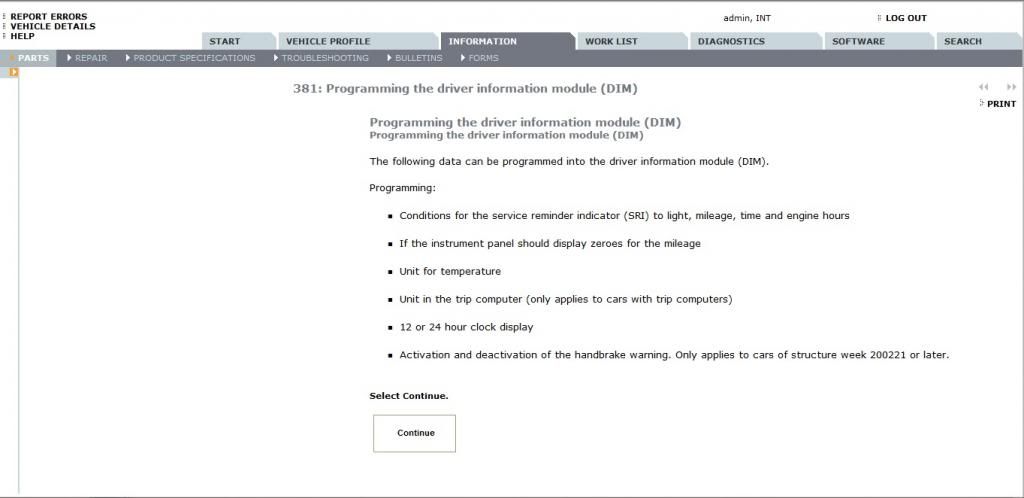 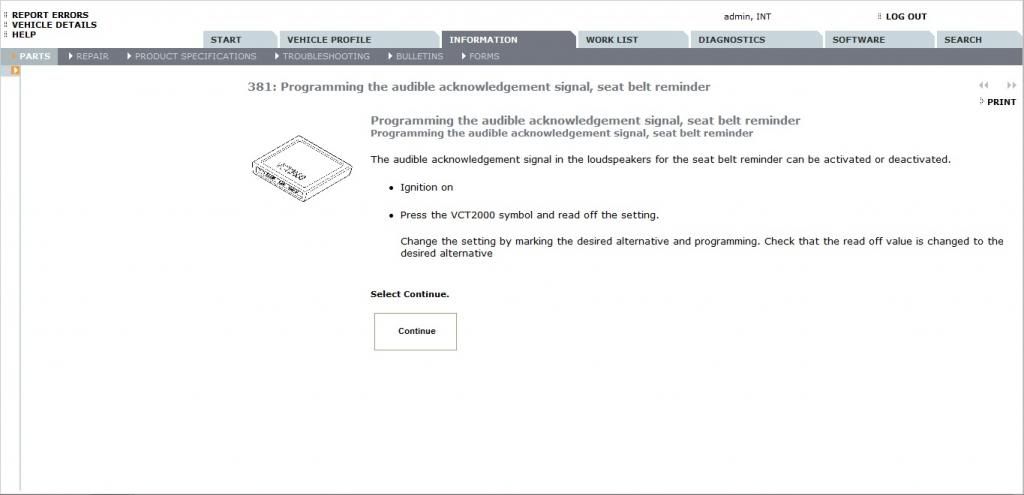
|
|
|

|
|
|
#3 |
|
Dale
Last Online: Oct 11th, 2013 09:00
Join Date: Sep 2013
Location: Shefffield (living in Abu Dhabi)
|
Hi Mike
I spent a couple of hours yesterday with the DICE plugged into my 2004, XC90 T6 and couldn't find how to disable the speed warning. Came on here to check and was delighted to read your post since we have exactly the same requirement. If I get any news I'll be in touch. Meanwhile, somebody help. Please...... |
|
|

|
|
|
#4 |
|
VOC Member
Last Online: May 28th, 2020 23:57
Join Date: Jun 2012
Location: Wolverhampton
|
The other audible warnings can be activated or deactivated by accessing the "Driver Information Module" (DIM). If there is a way to disable the speed warning my guess is you'll find it in the DIM.
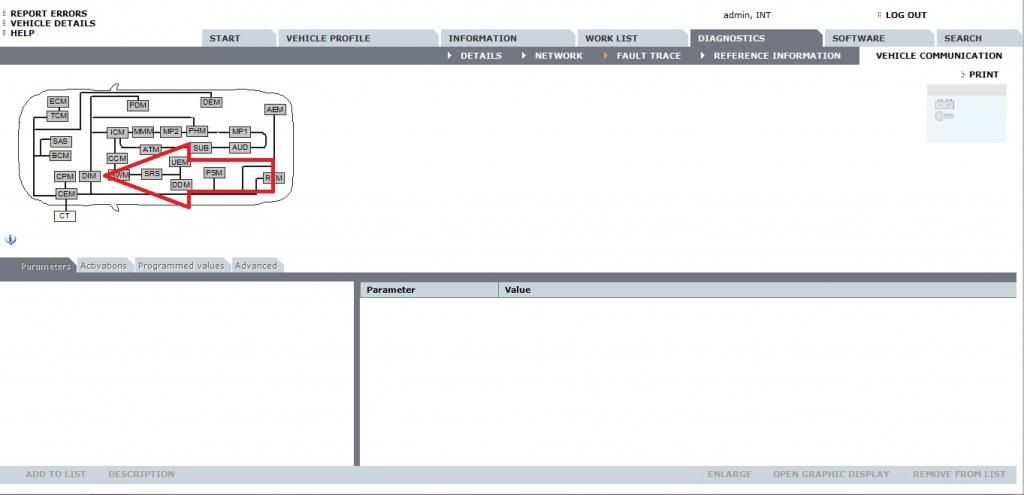
|
|
|

|
|
|
#5 |
|
Junior Member
Last Online: Mar 13th, 2024 16:04
Join Date: Oct 2010
Location: Coleford, Forest of Dean, UK
|
Shadeyman,
Thanks very much for that, at least it proves I wasn't going mad looking for something that didn't exist. However I still can't find the specific page. I have searched for all items regarding 381 reprogramming DIM, but nothing came up. Firstly must the car be connected to the DICE for it to offer the icons and prompts for reprogramming? Or can I find it with just DICE connected to laptop indoors and no car connection? Second of all could you show the search tree from VIDA you followed to reach that page ( it currently shows Information>Parts on your screen shot which I think is a red herring) Sorry to be a pain, but I have been away from VIDA for nearly a year and I never found it the most intuitive interface anyway, (VADIS was more my level!  ) )
__________________
V40 XC D4 100000miles XC70,D5,Y2004 D5244T, 160000miles Ex V70,XC90, XC70 |
|
|

|
|
|
#6 |
|
VOC Member
Last Online: May 28th, 2020 23:57
Join Date: Jun 2012
Location: Wolverhampton
|
Module access is via the the DIAGNOSTICS tab and it can't be accessed unless a VEHICLE PROFILE is entered, doesn't have to be connected to a car ... Once the profile of the vehicle is entered the relevant MODULES for that vehicle are accessable and a list of relevant reprograming options are visable in the VEHICLE COMMUNICATION tab.
Its best you use your own vehicles profile that VIDA automatically saves, just select the relevant transmission, steering and body style then press OK. Once you have done this the DIAGNOSATICS tab will become selectable, click on it then click on the VEHICLE COMMUNICATION tab, the diagram of your vehicles modules should appear on the upper left of the screen. 
Last edited by Shadeyman; Sep 23rd, 2013 at 19:45. |
|
|

|
|
|
#7 |
|
Member
Last Online: Oct 27th, 2020 01:06
Join Date: Mar 2015
Location: Northampton
|
Aside from the DICE magic and trickery - the chime will run a small speaker to create the chime. It wont be sensing the chime signal just any signal involving monitoring a belt.
So, the module may send a signal to the speaker, however if its not present it cant chime. Cut it off, terminate the ends, job done. ECU does its job of detecting a nons taisfy return from the belt, sending the current to a speaker/chimer to create a warning sound, its done its job. It doesnt detect if the speakers not there just as much as your raido doesnt - it'll just be quiet. My passengers hate it when i go in the house or have to do a three point turn out of the drive with my belt off "TURNT HAT BLOODY NOISE OFF!" is all I get this isnt about driving around full tine without a belt on this is maneuvering, offroad, etc. - I have to reverse onto a busy road (still not 'A' road but very busy still, its near a school) and then drive off then put belt on before traffic builds up. I was also drivng around a field at a car boot, again belt not needed at 5mph, and it was a pain when maneuvering.
__________________
2007 Mk3 V70 D5 2.4 Auto *expired* 2000 Mk2 V70 2.4T SE Auto 135k Northampton, UK |
|
|

|
|
|
#8 |
|
Premier Member
Last Online: Today 07:12
Join Date: Jul 2007
Location: Nottingham
|
I don't find my seatbelt at all restrictive when maneuvering either forwards or in reverse.
|
|
|

|
|
|
#9 |
|
From far away
Last Online: May 9th, 2023 05:21
Join Date: Dec 2006
Location: Selangor
|
Interesting thread. Made me power on my VIDA. I too cannot locate any way to enable or disable the speed warning even using the search option. On my Vehicle Configuration tab, my speed warning status is NO.
From reading what's written, I guess this function is specific to the market and stated kept in the Volvo Central Database. And it appears if even downloading a new software for a new CEM, the software stored in the database is specific to the car. Not sure if the dealer can find a way to work around this or get a new (different) software downloaded.
__________________
XC90 2.5T 2009 B5204T5 S80 2005 - sold B4204T3 V40 2004 - sold B230E 740 1989 - sold |
|
|

|
|
|
#10 | |
|
Premier Member
Last Online: Mar 20th, 2024 18:26
Join Date: Jan 2016
Location: Cross Country
|
Quote:
If the overspeed chimer is the same chimer as used for seatbelts and critical wrnings, then disconnecting the chimer is not the best solution It may well be that it is a fixed country config for the target country for that vehicle. There my be no easy way to change this.... ...or you could try changing the target market for the car from your country to a generic Euro config. How this is done on a Volvo I do not know....
__________________
XC90 R-Design MY2009, Black Sapphire Metallic. HP-Sound, RSE, Nav, Tel, ParkingCam, BLIS, ParkingHeater, RestHeat, Removable Towbar, Summer: CRATUS 20x8 on Pirelli Scorpion Zeros 255/45, Winter: NEPTUNE 17x7 on Continental WinterContact 4x4 235/65. |
|
|
|

|
 |
| Currently Active Users Viewing This Thread: 1 (0 members and 1 guests) | |
| Thread Tools | |
| Display Modes | |
|
|